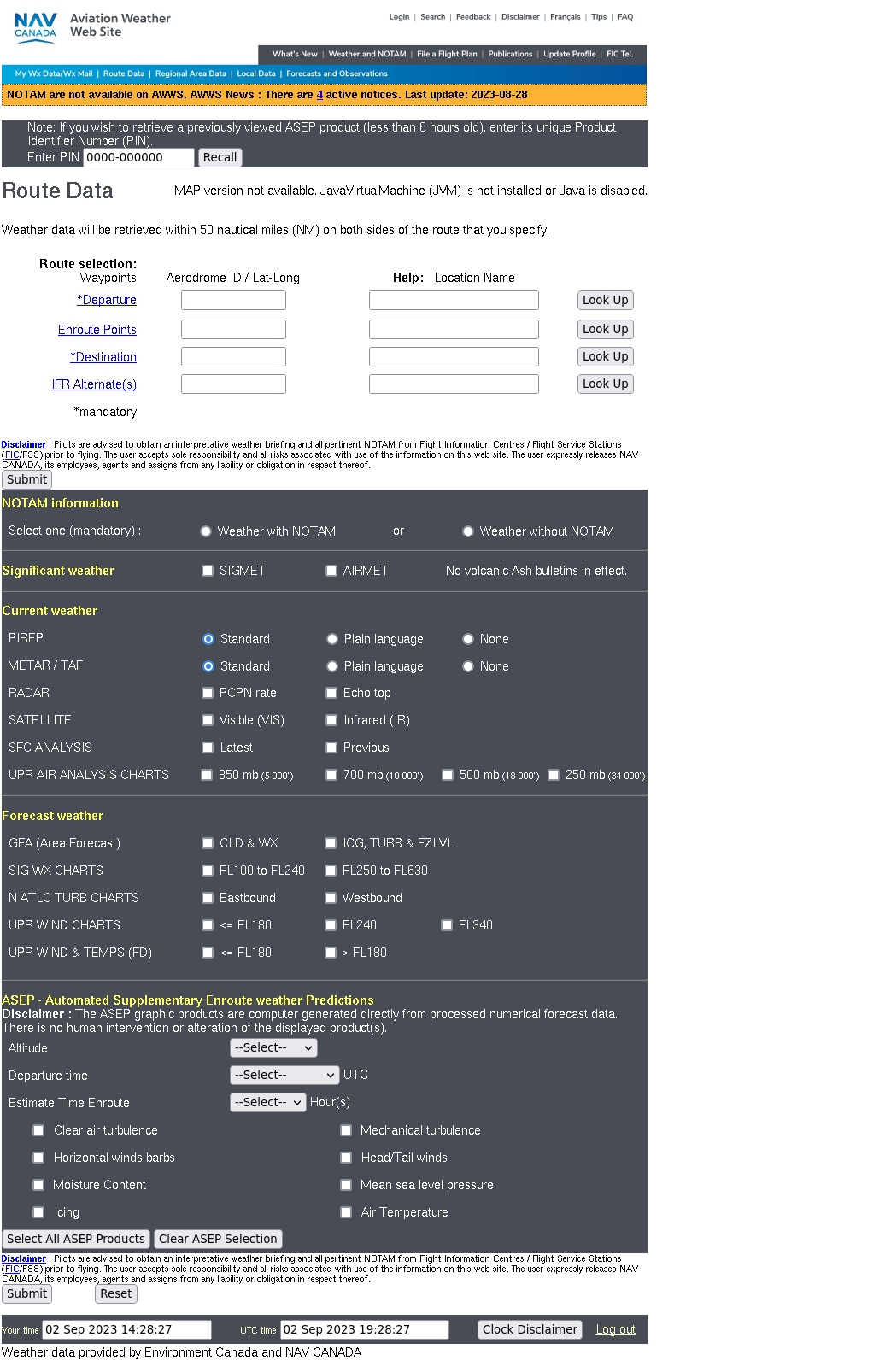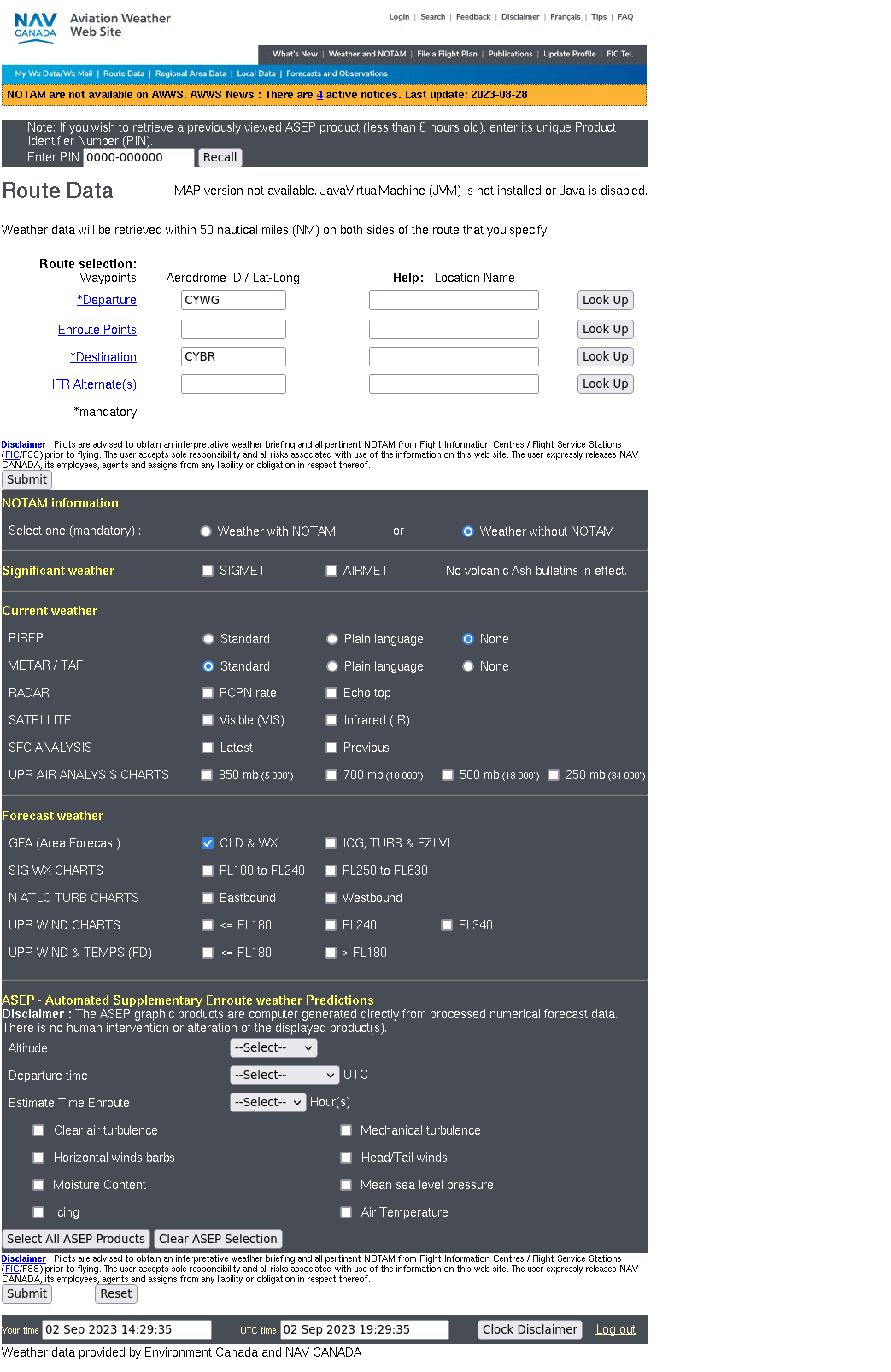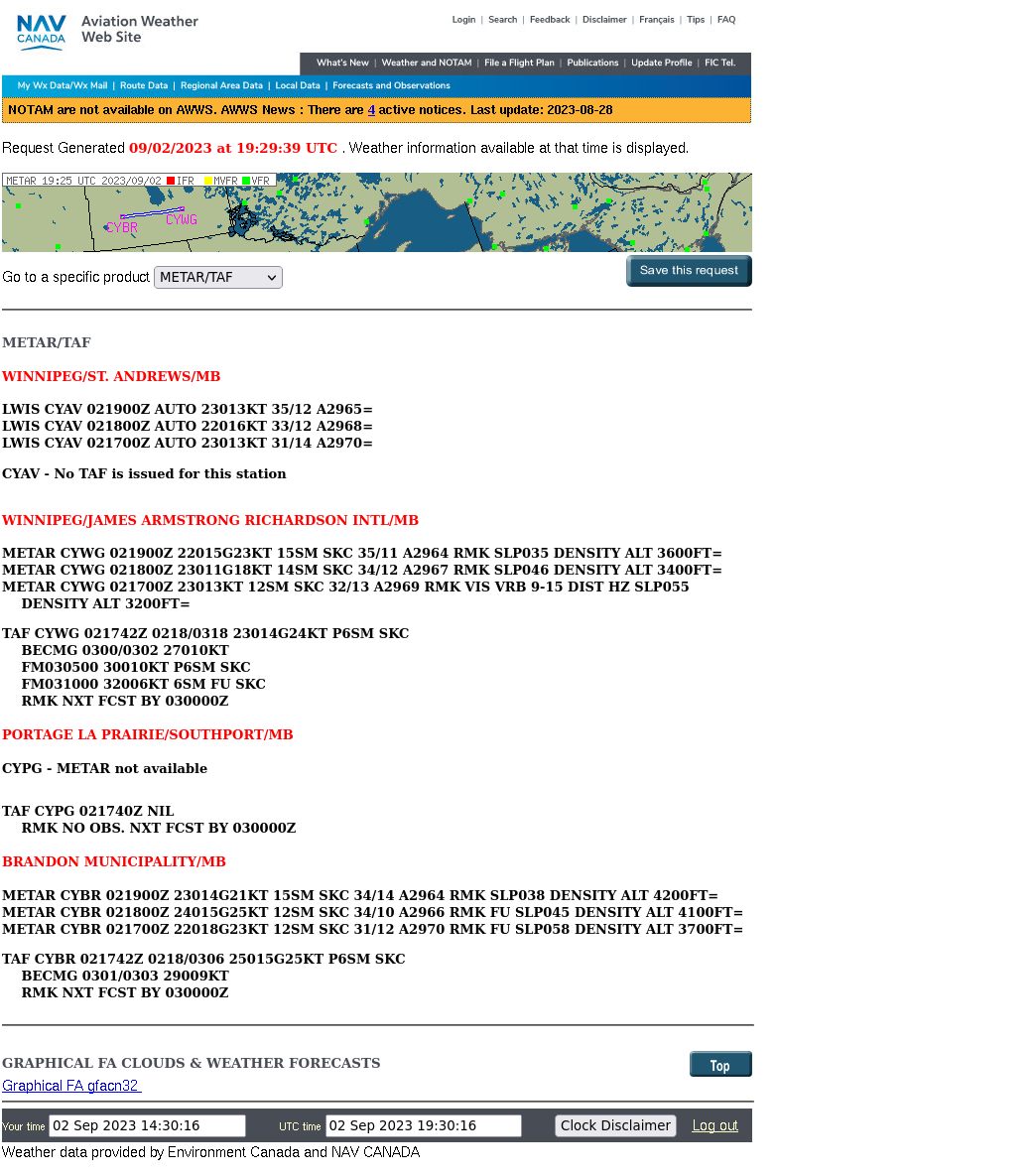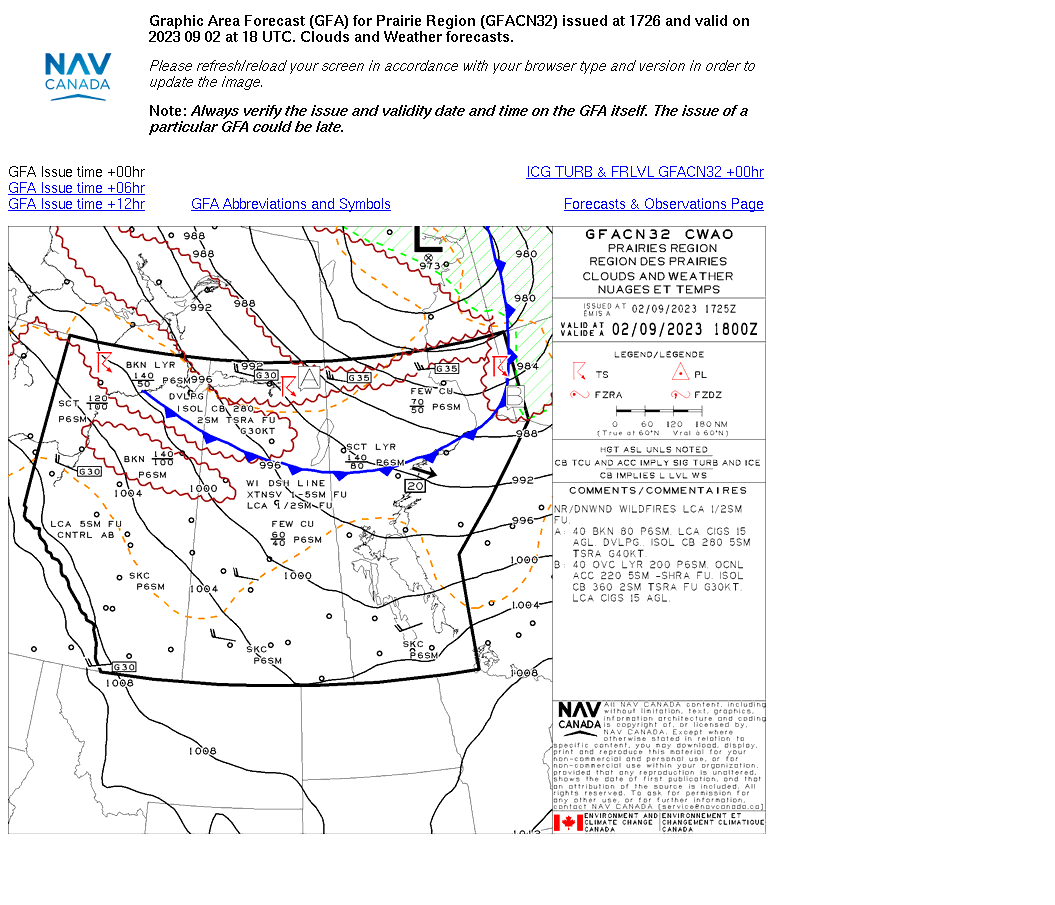Table of Contents
Checking the Weather
NAV Canada's Aviation Weather Web Site (https://flightplanning.navcanada.ca/cgi-bin/CreePage.pl?Langue=anglais&NoSession=&Page=rb&TypeDoc=html) allows you to check the weather between two points.
Here is what you see when you go to the site for the first time.
How to fill out the form
To check the weather for local flying, enter the following values:
- Departure: CYWG
- Destination: CYBR
- NOTAM information: Weather without NOTAM
- Significant weather: Leave boxes unchecked
- Current weather: PIREP - None
- Current weather: METAR/TAF - Standard
- Current weather: Leave all other fields unchecked / unselected.
- Forecast weather: Only check the CLD & WX box in this section.
- ASEP: Leave all fields blank.
NB:
- Note that the values listed above are just the minimum which will get you a reasonable look at the local weather. You may enter other values and options to suit your individual needs.
- If you are planning an epic XC flight outside of the Winnipeg to Brandon region, you may wish to choose different Departure and Destination points to receive more relevant METARs and TAFs.
Here is the above page with the above values filled in:
Viewing the Results: METARs and TAFs
To view the METARS, TAF & GFA, press the submit button. Here's an example of the information returned:
Viewing the Results: Graphical Area Forecast (GFA)
To see the GFA, select the Graphical FA gfacn32 link at the bottom of the page. You will be taken to a page something like the following:
Note that the GFA page has links to the +6 hour and +12 hour GFAs as well as a page on how to interpret the GFA.